Follow our handy step by step guide

How to swap an item on your subscription
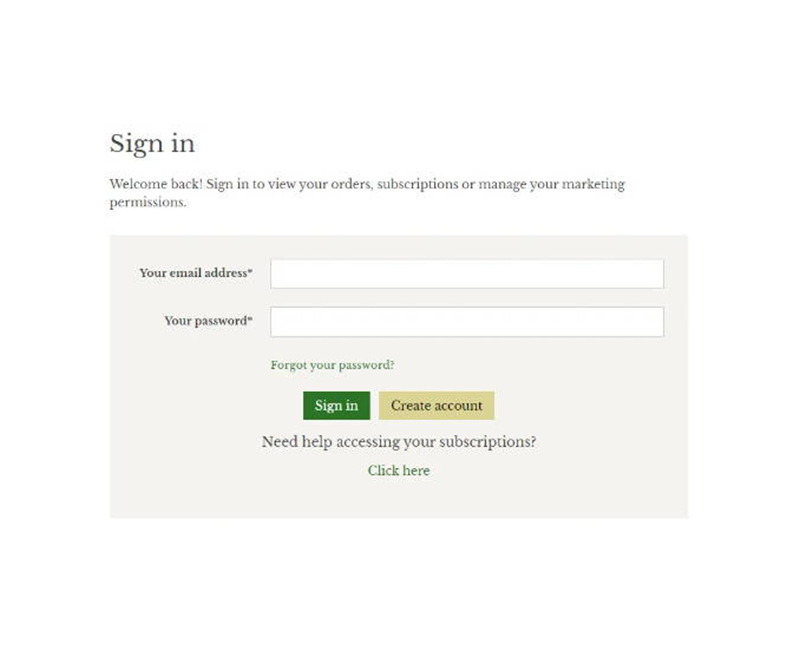
Step One
To swap an item on your subscription the first thing you’ll need to do is log into your online account by visiting the log in page and entering your online account details. Don’t panic, if you don’t have an online account, there is a handy link you can use which just requires your email address to access your subscription.
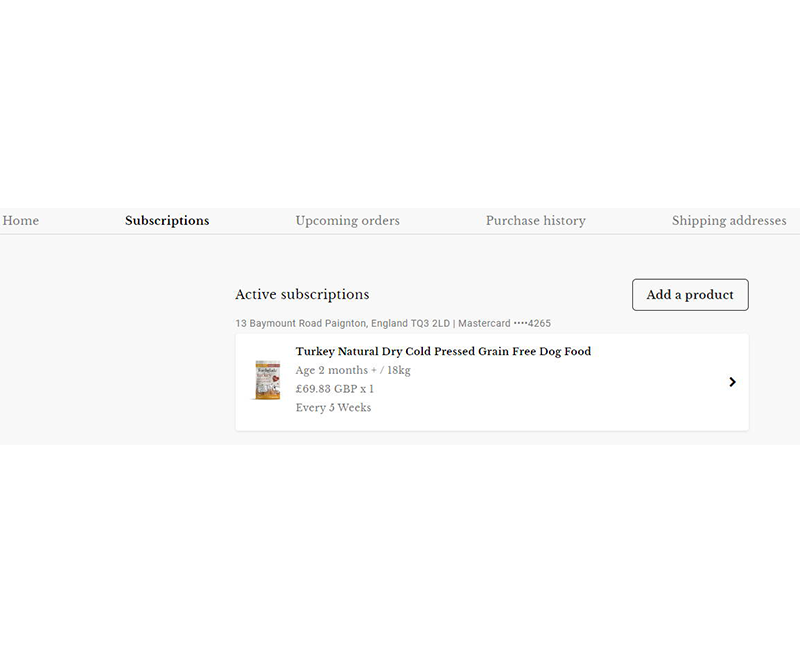
Step Two
Now you’ve got access to your subscription, visit the subscriptions section and click on the product you’d like to swap.
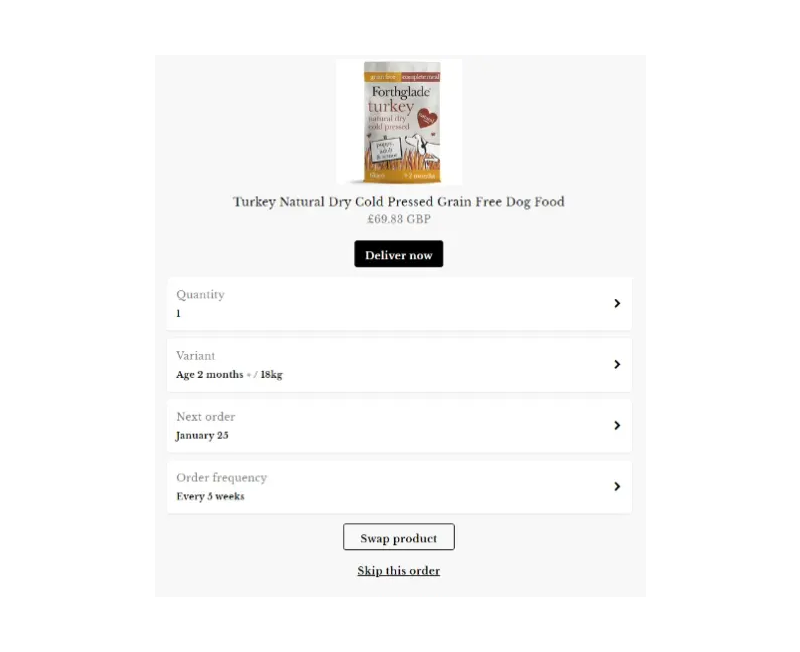
Step Three
This will present you with a window to see all of the information and at the bottom there will be a button to swap, skip or cancel.
Click the swap button and move to step 4.
Please note: the window you see will also contain your personal details. We’ve removed these for the purpose of this guide.
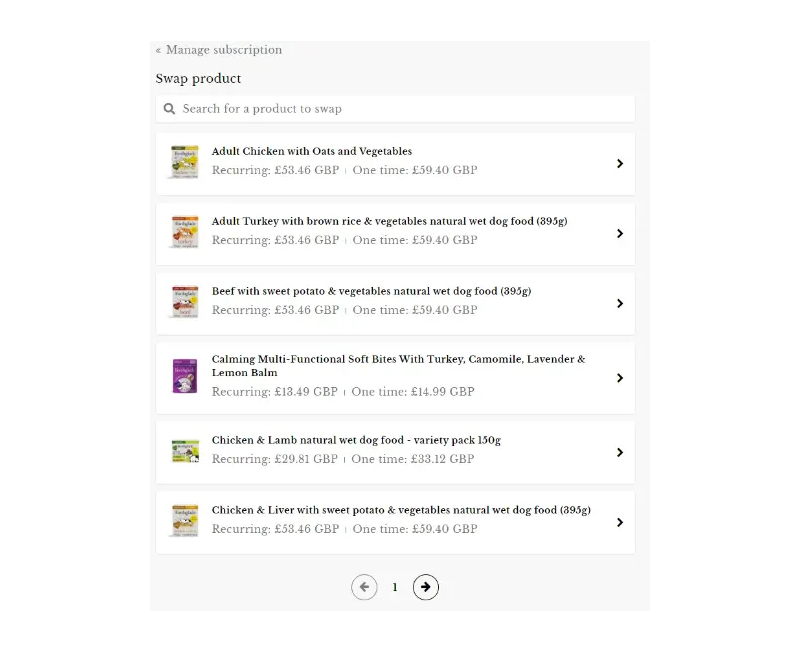
Step Four
The next window will present you with all of the options available to you in terms of swapping your product. Search and select the one you’d like to swap to and head to step 5.
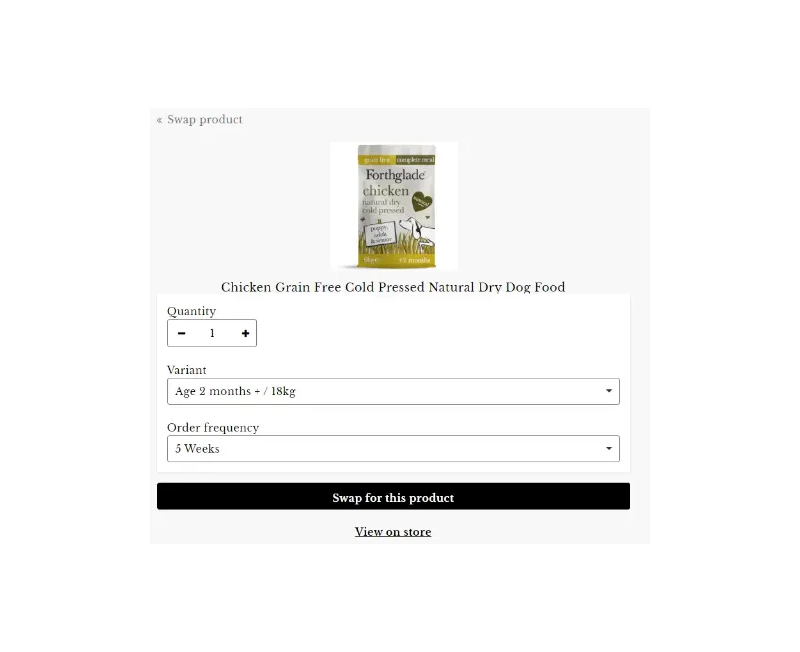
Step Five
In this next screen you can decide what pack size you’d like and the order frequency. Our top tip would be to make sure the order frequency matches any existing subscriptions you have. This will ensure all items arrive together. Once happy with the selection click ‘swap for this product’ and move to step 6.

Step Six
You’ll now see the final screen which confirms the switch has taken place. Another top tip would be make sure you are happy with the next order date (remember order is when it is placed, delivery is a few days after this). Again as with step 5, if you have other items on your subscription, it is worth making sure all of the order dates are the same to ensure everything arrives together.
If you’re having any issues with this process, don’t hesitate to contact our customer services team using the form below.






















 Over 9,000 5* Reviews
Over 9,000 5* Reviews
 Subscribe for 10% Off Every Order
Subscribe for 10% Off Every Order




























